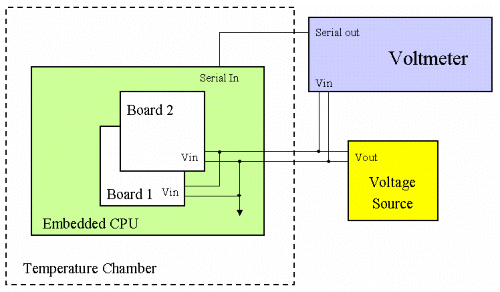
A test was conducted to compare the performance of an autocalibrating A/D board vs. a manually calibrated board. A Diamond Systems DMM-32-AT autocalibrating A/D board and a competitor's manually-calibrated A/D board were selected for the test. Both boards are advertised by their manufacturer as operating over the temperature range of -40 to +85 degrees C.
The two boards were installed on an embedded CPU, and the assembly was placed in a temperature chamber. Outside the chamber was a precision voltage source and a precision voltmeter with serial port output. The voltage source was connected to both A/D boards and the voltmeter. The CPU was connected to the voltmeter's serial port.
As the temperature swept through the test range of -40 to +85 degrees C at 5 degree increments, the test program read the A/D values from both boards and compared them to the meter reading (via the serial port). At each test temperature, multiple readings were taken and averaged to eliminate noise. Every 5 degrees, the autocalibrating board was recalibrated via its software driver.
The errors were logged and graphed. (See next slide.)